How to Collect and Submit Log Files
When asked by Syscob Support to “send us your log files”, so that they may be analyzed to assist with resolution of an issue, the process is very simple. Just run the eLogZip tool. This utility can be run from the web (although one or more dialogs may need to be answered to allow it to execute). This utility should also be in the folder of the “local” drive.
When eLogZip starts it shows a small window with a “bouncing” bar to indicate activity while it collects the requested log files into a “spanned” [] archive. That window will look like this:
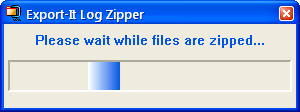
When the archiving is complete an Information dialog, like the one below, will appear. This lists the files which are the “parts” of the “spanned” archive. Each file is 2 Megabytes, or less, in size to allow submission by email. There will always be a file named , but the presence of any additional “part” files (, , et cetera) will depend on the total size of the archive.
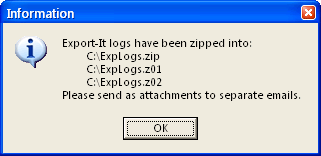
To submit the archive to Syscob create as many email messages to support@syscob.com.au as are necessary to allow attaching no more than four [4] “part” files per email message. Be sure to send all of the “part” files to Syscob Support—since only when all of the parts have been received can the “spanned” archive be “unzipped” for analysis.
Upon receipt Syscob Support will analyze the files and reply to the person that sent the email submission. If a reply to another party is desired then put that in the message body. And include any other information, such as an EDI reference or an RFP number, which may be important in regard to understanding the problem in the body text.