A.3. Why is the Syscob Web Site Important?
In addition to providing useful information about exporting from Australia, contacts for EDI agencies involved in exporting, details about Syscob Pty Ltd and its products (for the general public) the Syscob web site is an important resource for users of Syscob applications. It is also the means by which a site with Syscob applications(s) installed can register to receive email notification of application updates and other important notices related to Syscob applications.
Syscob Web Site “Home” Page
The URL http://www.syscob.com.au will open a page that looks like the one below. In the upper right of the page (outlined in red on this capture) is the “Login” area where a registered user may enter their “Username” and “Password” before pressing the button in order to access the portions of the web site meant for only users of Syscob applications.
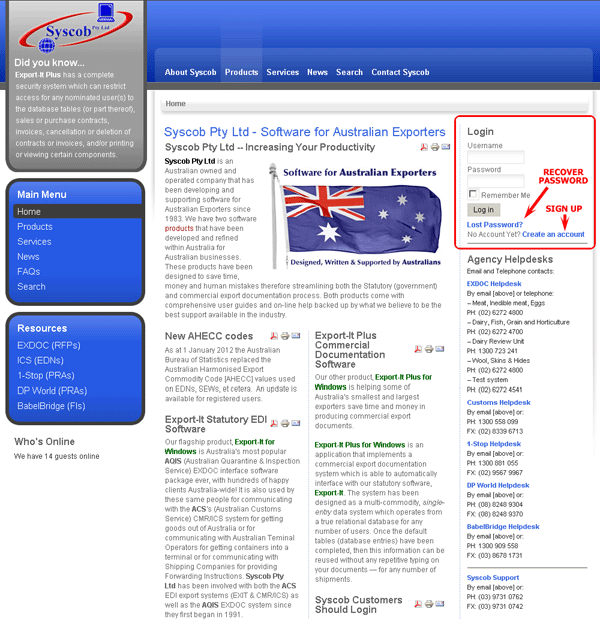
Notice that in the “Login” area there is also a link for a new user to “Create an account” by registering and a link (“Lost Password?”) that will send an email to the registered email address for a user which contains their password in case it is forgotten. The second is needed because all user information on the site is encrypted with a 128-bit key, for security against “hacking”, and that means even Syscob staff cannot decipher or recover a password.
Following login by a registered user a “User Menu” will appear below the “Resources” menu box on the left. That allows access to the restricted portions of the site such as updates, other documents and the ability to edit the user profile details.
Registering as a Syscob Web Site User
In order to access the restricted portions of the Syscob web site, and to register for application notifications by email, use the “Create an account” link in the “Login” area at the upper right. That will go to a secure [“https://”] page that looks like the sample below.
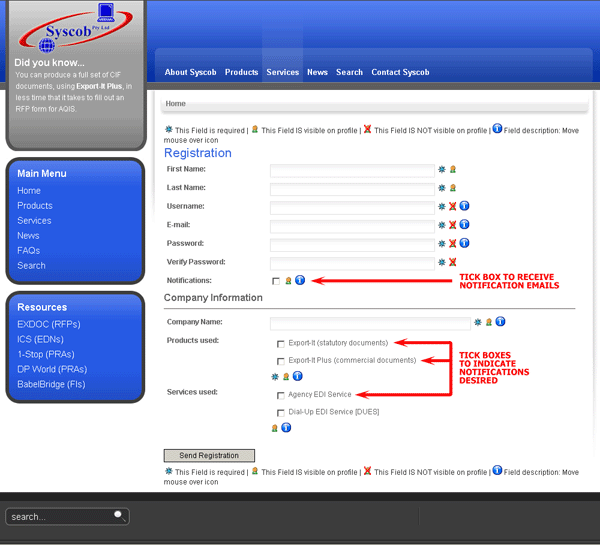
Fill in the required fields marked with the blue star (“First Name”, “Last Name”, “Username”, contact “E-mail” address, “Password”, “Verify Password” and tick at least one of the “Products used” boxes). To register for notifications by email (for the indicated “Products used”) be sure to tick the “Notifications” box. Then press the button.
A registration verification email message will be sent to the contact “E-mail” address and a “new user” message will be sent to the Syscob webmaster. Upon receipt of the registration verification message the user must click a link in the message in order to verify that they wish to register for access to the site (and that their contact email address is valid).
After the verification link has been visited, and the Syscob webmaster has approved the user, a final email message will be sent to notify the new user that they may now “Login” to the restricted portions of the Syscob web site. If the “Notifications” box was ticked then their contact address will also be added to the list for future notifications related to the “Products used” by that user.
There is no limit to the number of users from the same Syscob customer that may register. Nor is there a limit to how many wish to receive “Notifications” messages. However, Syscob strongly recommends that at least one user register per application installation to gain access to the site (so that application updates are accessible) and that at least one registered user per site specify “Notifications” for the applications(s) used.
